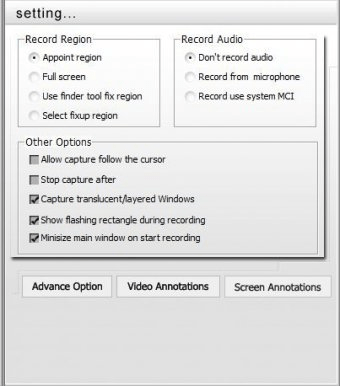
Acala Screen Recorder is an application that records your computer screen. The program supports .exe and .avi as output formats. Its graphic interface is extremely simple and intuitive that makes the utility especially attractive for first time users. The software can help you record anything that takes place on your computer. It will capture your cursor's movement and everything that you do. What I like about the program is that it lets you define hotkeys to start, pause and stop the recording. That feature is very useful if you want to record a tutorial on how to play a game or to use a software. It is possible to record sounds and your own voice by using a microphone. That way, you can explain whatever you want. It should be noted that the program comes with advanced settings to personalize your recordings. In the audio tab, you will be able to choose whether you want the program to record your videos with sounds or you prefer to ignore them. You can set the program to record a specific region or the entire screen, to capture the cursor's movements and more. Even if it is not its main purpose, the app can also be used to record your favorite videos from popular websites like YouTube. Briefly, Acala Screen Recorder is completely free and it is illustrative.
Comments